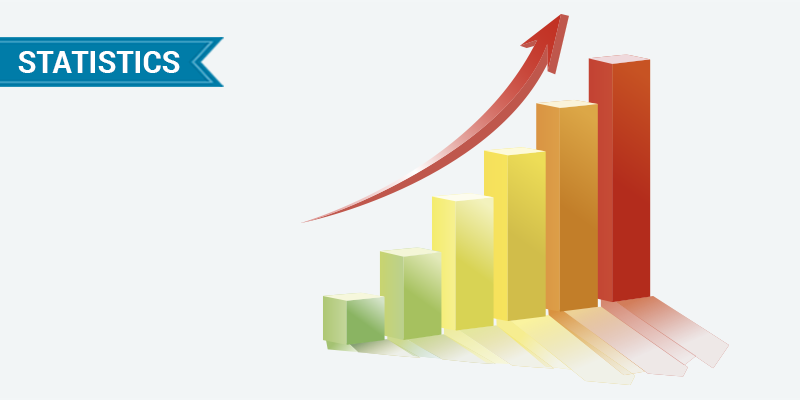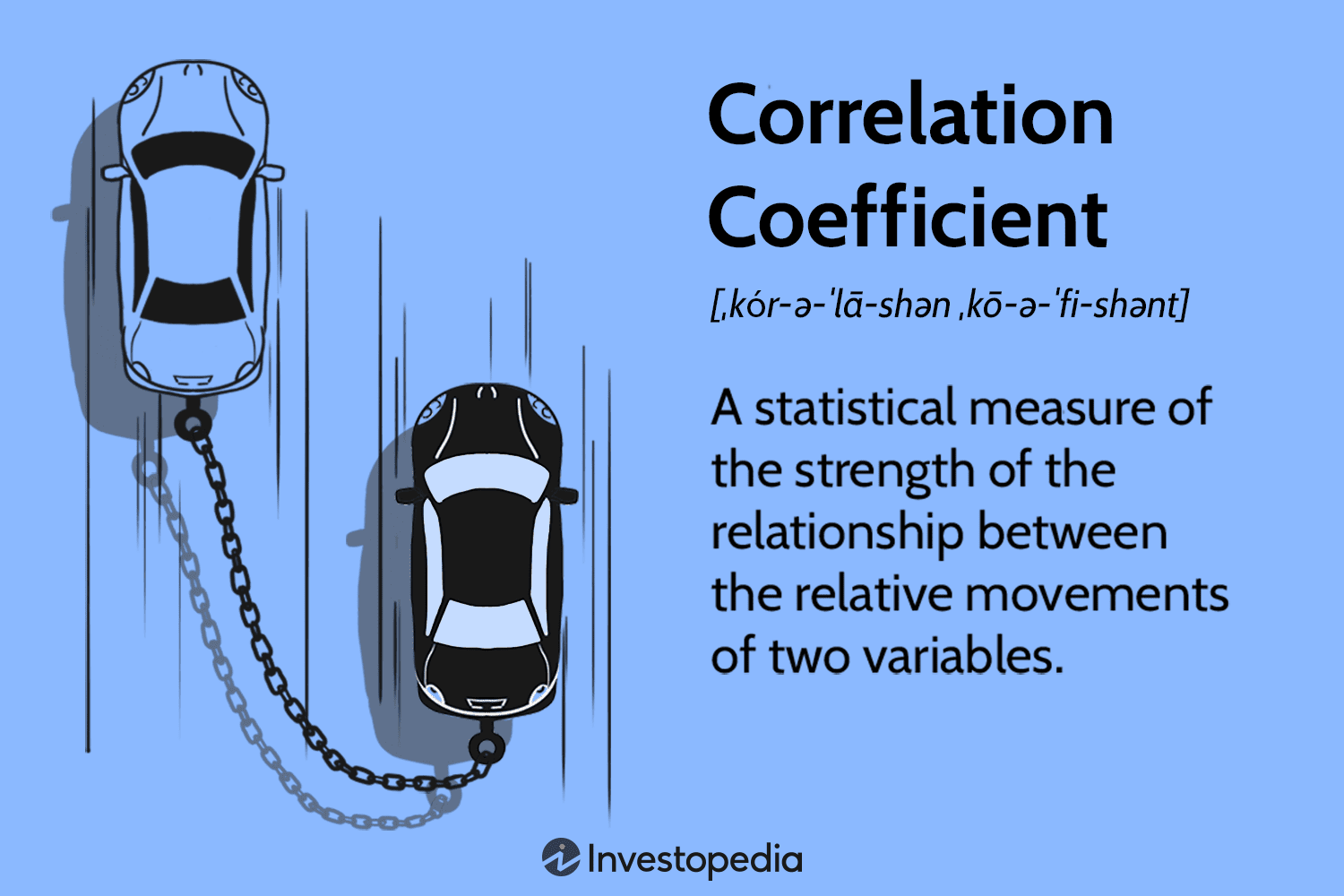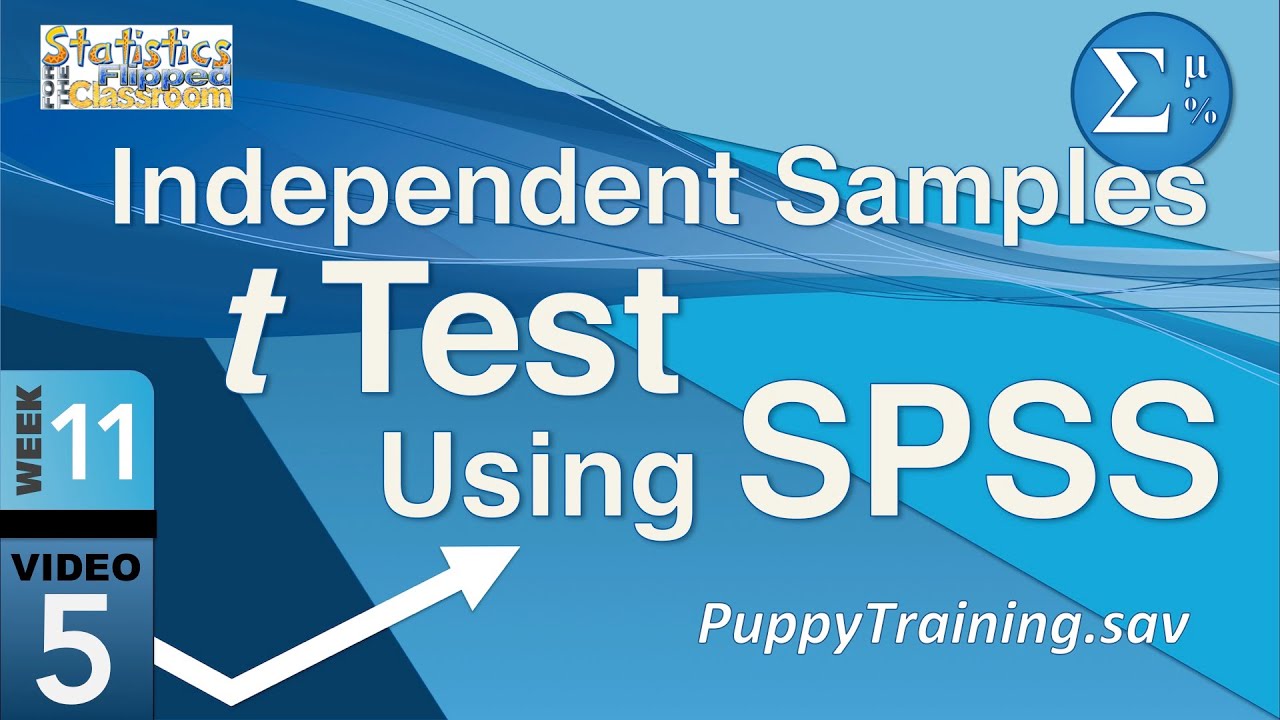One-sample t-tests in SPSS are a type of statistical test used to compare a sample mean to a known population mean. This test is used to determine if the sample mean is significantly different from the population mean. It is a parametric test, meaning that it assumes that the data follows a normal distribution. The one-sample t-test is used to compare the mean of a single sample to a known population mean. It is used to determine if the sample mean is significantly different from the population mean. This test is useful for testing hypotheses about population means. It can also be used to compare the mean of a sample to a known value, such as a theoretical mean or a previously established mean.
How to Perform a One-Sample t-Test in SPSS: A Step-by-Step Guide
A one-sample t-test is a statistical procedure used to compare a sample mean to a known or hypothesized population mean. It is commonly used to determine whether a sample of observations is significantly different from a population with a specific mean. This guide will provide a step-by-step process for performing a one-sample t-test in SPSS.
Step 1: Open SPSS and enter the data.
The first step is to open SPSS and enter the data into the program. This can be done by selecting “File” and then “Open” from the menu bar. Once the data is entered, it should be saved by selecting “File” and then “Save” from the menu bar.
Step 2: Select the “Analyze” menu.
Once the data is entered and saved, select the “Analyze” menu from the menu bar. This will open a drop-down menu with several options.
Step 3: Select “Compare Means” and then “One-Sample T-Test.”
From the “Analyze” menu, select “Compare Means” and then “One-Sample T-Test.” This will open a dialog box with several options.
Step 4: Select the variable to be tested.
In the dialog box, select the variable to be tested from the list of variables. This will be the variable that is being compared to the known or hypothesized population mean.
Step 5: Enter the hypothesized population mean.
In the dialog box, enter the hypothesized population mean in the “Test Value” field. This is the value that the sample mean will be compared to.
Step 6: Select the “Options” tab.
In the dialog box, select the “Options” tab. This will open a new dialog box with several options.
Step 7: Select the desired options.
In the “Options” dialog box, select the desired options. These options include the confidence level, the type of test, and the type of output.
Step 8: Select “OK.”
Once the desired options are selected, select “OK” to run the one-sample t-test. This will generate a report with the results of the test.
By following these steps, a one-sample t-test can be performed in SPSS. This test can be used to determine whether a sample of observations is significantly different from a population with a specific mean.
Interpreting the Results of a One-Sample t-Test in SPSS
Interpreting the results of a one-sample t-test in SPSS requires an understanding of the assumptions of the test and the output provided by the software. The one-sample t-test is used to compare a sample mean to a known population mean. The assumptions of the test include that the sample is randomly selected, the data is normally distributed, and the variance of the population is known.
The output provided by SPSS includes the test statistic, degrees of freedom, and the p-value. The test statistic is the t-value, which is calculated by subtracting the population mean from the sample mean and dividing by the standard error of the mean. The degrees of freedom is the number of observations in the sample minus one. The p-value is the probability of obtaining a result as extreme as the observed result if the null hypothesis is true.
The interpretation of the results of the one-sample t-test in SPSS depends on the p-value. If the p-value is less than the predetermined significance level (usually 0.05), then the null hypothesis can be rejected and it can be concluded that the sample mean is significantly different from the population mean. If the p-value is greater than the predetermined significance level, then the null hypothesis cannot be rejected and it can be concluded that the sample mean is not significantly different from the population mean.
Common Pitfalls to Avoid When Running a One-Sample t-Test in SPSS
1. Not checking the assumptions of the test: Before running a one-sample t-test in SPSS, it is important to check that the assumptions of the test are met. This includes checking that the data is normally distributed, that the sample size is large enough, and that the data is independent.
2. Not specifying the correct test: It is important to ensure that the correct test is specified in SPSS. The one-sample t-test should be used when comparing a sample mean to a known population mean. If the population mean is unknown, then the one-sample z-test should be used instead.
3. Not interpreting the results correctly: It is important to interpret the results of the one-sample t-test correctly. The results should be interpreted in terms of the null hypothesis, and the p-value should be used to determine whether the null hypothesis should be rejected or not.
4. Not reporting the results correctly: When reporting the results of a one-sample t-test, it is important to include the relevant descriptive statistics, the test statistic, the degrees of freedom, and the p-value. Additionally, the results should be reported in the context of the research question.
Exploring the Assumptions of a One-Sample t-Test in SPSS
A one-sample t-test is a statistical procedure used to compare a sample mean to a known population mean. It is used to determine whether the sample mean is significantly different from the population mean. The assumptions of a one-sample t-test are important to consider when conducting the test in SPSS.
The first assumption is that the data is normally distributed. This means that the data should follow a bell-shaped curve when plotted on a graph. If the data is not normally distributed, the results of the t-test may be unreliable. To check for normality, it is recommended to use a histogram or a normal probability plot.
The second assumption is that the sample is independent. This means that the observations in the sample are not related to each other. If the observations are related, the results of the t-test may be biased. To check for independence, it is recommended to use a scatterplot.
The third assumption is that the sample size is large enough. The sample size should be at least 30 for the results of the t-test to be reliable. If the sample size is too small, the results may be unreliable.
The fourth assumption is that the population variance is known. If the population variance is unknown, the t-test cannot be used. In this case, it is recommended to use a non-parametric test such as the Wilcoxon signed-rank test.
Finally, the fifth assumption is that the data is free from outliers. Outliers are observations that are significantly different from the rest of the data. If the data contains outliers, the results of the t-test may be unreliable. To check for outliers, it is recommended to use a boxplot.
By considering these assumptions when conducting a one-sample t-test in SPSS, researchers can ensure that the results of the test are reliable and valid.
Comparing the Results of a One-Sample t-Test to Other Statistical Tests in SPSS
When conducting statistical analysis, it is important to understand the differences between the various tests available and the results they produce. In SPSS, one of the most commonly used tests is the one-sample t-test. This test is used to compare the mean of a single sample to a known value, such as the population mean. It is a parametric test, meaning that it assumes that the data follows a normal distribution.
The one-sample t-test is often compared to other tests available in SPSS, such as the chi-square test and the Mann-Whitney U test. The chi-square test is a non-parametric test that is used to compare the observed frequencies of two or more categorical variables. It does not assume that the data follows a normal distribution, and is therefore more suitable for data that is not normally distributed. The Mann-Whitney U test is also a non-parametric test, and is used to compare the medians of two independent samples. It is often used when the data is not normally distributed, or when the sample sizes are small.
The results of the one-sample t-test are typically reported as a t-value and a p-value. The t-value is the difference between the sample mean and the known value, divided by the standard error of the mean. The p-value is the probability that the difference between the sample mean and the known value is due to chance. If the p-value is less than 0.05, then the difference is considered to be statistically significant.
In comparison, the results of the chi-square test are reported as a chi-square statistic and a p-value. The chi-square statistic is the sum of the squared differences between the observed and expected frequencies, divided by the expected frequencies. The p-value is the probability that the difference between the observed and expected frequencies is due to chance. If the p-value is less than 0.05, then the difference is considered to be statistically significant.
The results of the Mann-Whitney U test are reported as a U-value and a p-value. The U-value is the sum of the ranks of the two samples, and the p-value is the probability that the difference between the medians of the two samples is due to chance. If the p-value is less than 0.05, then the difference is considered to be statistically significant.
In conclusion, the one-sample t-test is a parametric test that is used to compare the mean of a single sample to a known value. It is often compared to other tests available in SPSS, such as the chi-square test and the Mann-Whitney U test. The results of the one-sample t-test are typically reported as a t-value and a p-value, while the results of the chi-square test and the Mann-Whitney U test are reported as a chi-square statistic and a U-value, respectively, along with a p-value.
Conclusion
The One-Sample t-Test in SPSS is a powerful tool for testing the difference between a sample mean and a known population mean. It is a useful tool for testing hypotheses about the population mean, and can be used to compare the means of two or more samples. The results of the One-Sample t-Test can be used to make decisions about the population mean, and can be used to draw conclusions about the population.
Discussion
[wpaicg_chatgpt]