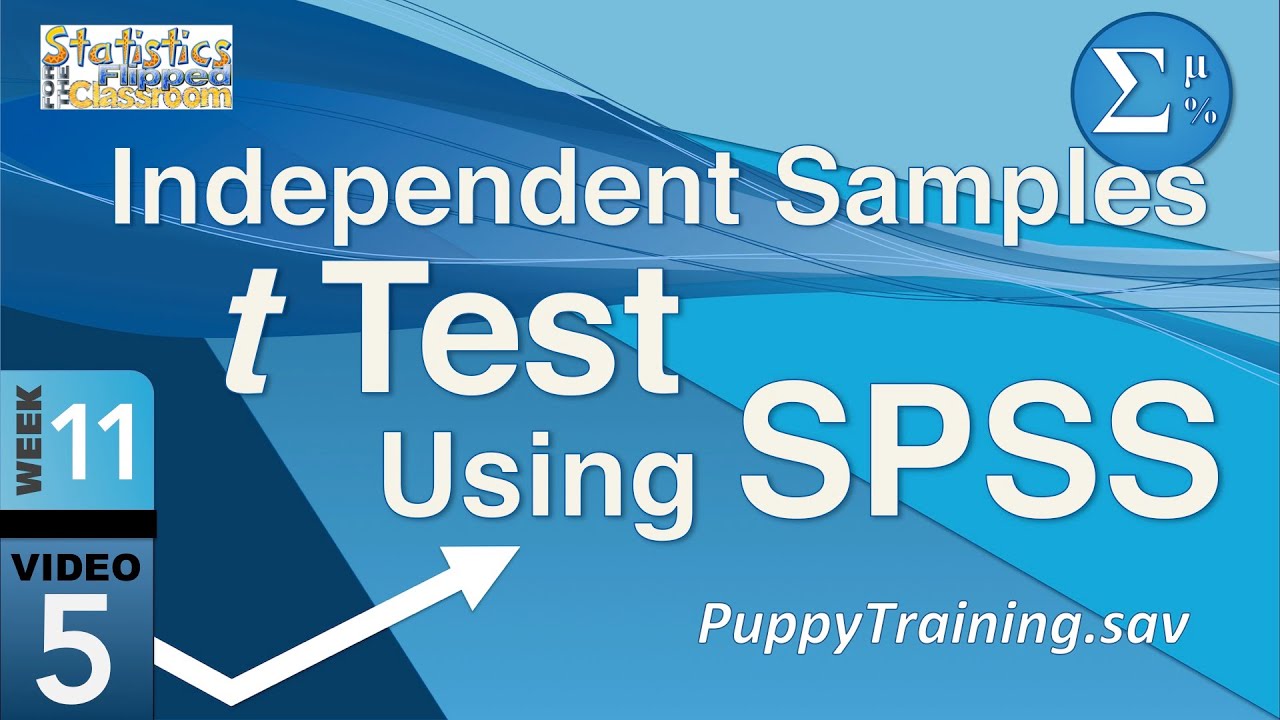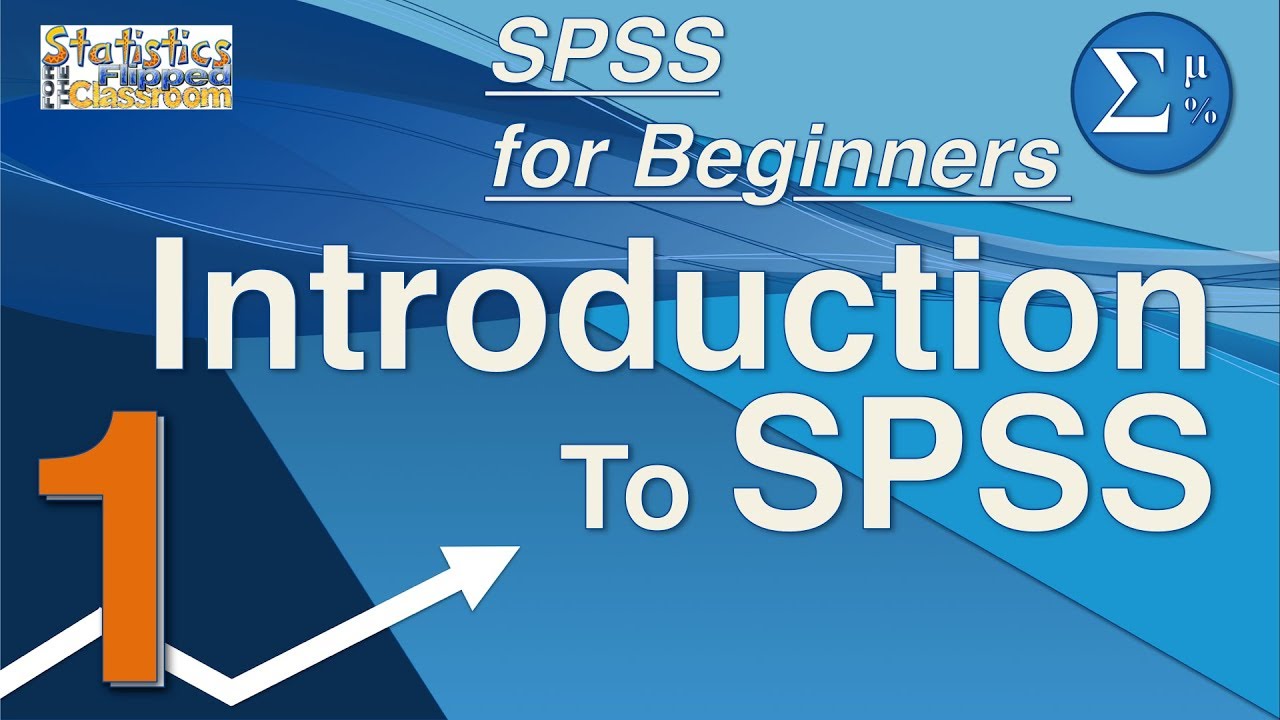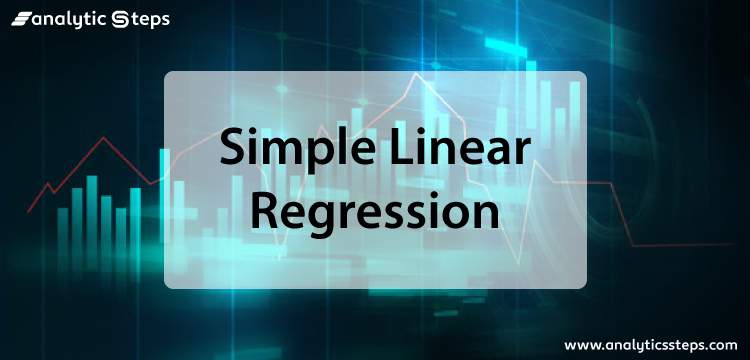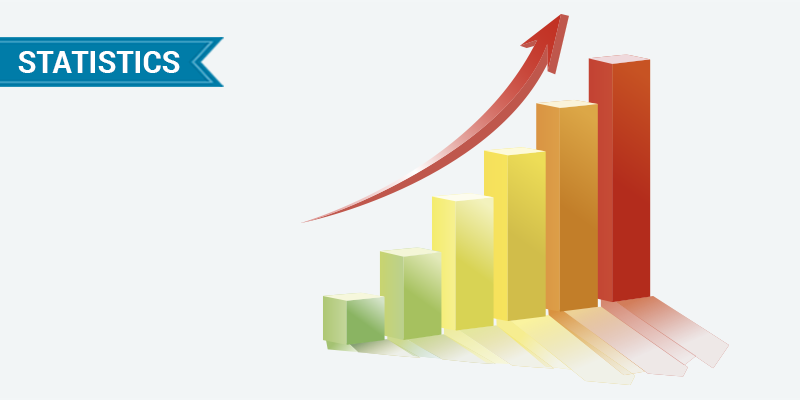The Independent Samples t-Test in SPSS is a statistical test used to compare the means of two independent groups. It is used to determine whether there is a statistically significant difference between the means of two groups. This test is used to compare the means of two groups on a single continuous variable, such as age, height, or income. It is also used to compare the means of two groups on a single categorical variable, such as gender or race. The Independent Samples t-Test in SPSS is a powerful tool for researchers to determine whether there is a statistically significant difference between the means of two groups.
How to Perform an Independent Samples t-Test in SPSS: A Step-by-Step Guide
An independent samples t-test is a statistical test used to compare the means of two independent groups. This test is used to determine whether there is a statistically significant difference between the means of two groups. In this guide, we will discuss how to perform an independent samples t-test in SPSS.
Step 1: Open SPSS and enter your data.
The first step is to open SPSS and enter your data. You will need to enter the data for each group separately. Make sure that the data is entered correctly and that all of the necessary information is included.
Step 2: Select the “Analyze” tab.
Once your data is entered, select the “Analyze” tab at the top of the screen. This will open a menu of statistical tests that you can perform.
Step 3: Select “Compare Means” and then “Independent-Samples t-Test.”
From the “Analyze” menu, select “Compare Means” and then “Independent-Samples t-Test.” This will open a window where you can select the variables that you want to compare.
Step 4: Select the variables that you want to compare.
In the “Independent-Samples t-Test” window, select the variables that you want to compare. You can select up to two variables from the list.
Step 5: Select the “Options” tab.
Once you have selected the variables that you want to compare, select the “Options” tab. This will open a window where you can specify the type of test that you want to perform.
Step 6: Select the type of test that you want to perform.
In the “Options” window, select the type of test that you want to perform. You can choose from a one-tailed or two-tailed test.
Step 7: Select the “OK” button.
Once you have selected the type of test that you want to perform, select the “OK” button. This will run the test and generate the results.
Step 8: Interpret the results.
The results of the test will be displayed in a table. The table will include the mean, standard deviation, and t-value for each group. The t-value is the most important value to look at. If the t-value is greater than the critical value, then there is a statistically significant difference between the means of the two groups.
By following these steps, you can easily perform an independent samples t-test in SPSS. This test can be used to determine whether there is a statistically significant difference between the means of two groups.
Interpreting the Results of an Independent Samples t-Test in SPSS
The independent samples t-test is a statistical test used to compare the means of two independent groups. It is used to determine whether there is a statistically significant difference between the means of the two groups. The results of an independent samples t-test in SPSS can be interpreted in terms of the significance of the difference between the means of the two groups.
The output of an independent samples t-test in SPSS includes the t-value, degrees of freedom, and the significance level. The t-value is the test statistic and is used to determine whether the difference between the means of the two groups is statistically significant. The degrees of freedom indicate the number of observations that are free to vary in the calculation of the test statistic. The significance level is the probability of obtaining a result as extreme as the observed result, given that the null hypothesis is true.
If the significance level is less than 0.05, then the difference between the means of the two groups is statistically significant. This means that the difference between the means of the two groups is unlikely to have occurred by chance and is likely to be due to a real difference between the two groups. If the significance level is greater than 0.05, then the difference between the means of the two groups is not statistically significant. This means that the difference between the means of the two groups is likely to have occurred by chance and is not likely to be due to a real difference between the two groups.
In conclusion, the results of an independent samples t-test in SPSS can be interpreted in terms of the significance of the difference between the means of the two groups. If the significance level is less than 0.05, then the difference between the means of the two groups is statistically significant and is likely to be due to a real difference between the two groups. If the significance level is greater than 0.05, then the difference between the means of the two groups is not statistically significant and is likely to have occurred by chance.
Assumptions of the Independent Samples t-Test and How to Test Them in SPSS
The independent samples t-test is a statistical test used to compare the means of two independent groups. It is assumed that the two groups are sampled from populations that have a normal distribution and that the variances of the two populations are equal. Additionally, it is assumed that the observations within each group are independent of each other. These assumptions must be met in order for the results of the t-test to be valid.
In order to test these assumptions in SPSS, the user must first enter the data into the program. Once the data is entered, the user can then use the Explore command to generate descriptive statistics and a histogram for each group. The histograms can be used to assess the normality of the data, while the descriptive statistics can be used to assess the equality of variances.
The user can also use the Levene’s Test for Equality of Variances to assess the equality of variances. This test is available in the Analyze > Compare Means > Independent-Samples T-Test menu. The user should select the appropriate variables for the test and then click on the Options button. In the Options dialog box, the user should select the Levene’s Test for Equality of Variances option.
Finally, the user can use the Shapiro-Wilk Test for Normality to assess the normality of the data. This test is available in the Analyze > Descriptive Statistics > Explore menu. The user should select the appropriate variables for the test and then click on the Statistics button. In the Statistics dialog box, the user should select the Shapiro-Wilk Test for Normality option.
By following these steps, the user can test the assumptions of the independent samples t-test in SPSS. If the assumptions are not met, the results of the t-test may not be valid and other tests should be used.
Comparing Two Means with an Independent Samples t-Test in SPSS
The independent samples t-test is a statistical test used to compare the means of two independent groups. This test is used to determine if there is a statistically significant difference between the means of two groups. In this paper, we will discuss how to conduct an independent samples t-test in SPSS and interpret the results.
To begin, the data must be entered into SPSS. The data should be organized into two columns, one for each group. The data should be labeled appropriately, such as “Group 1” and “Group 2”. Once the data is entered, the independent samples t-test can be conducted.
To conduct the test, select “Analyze” from the menu bar, then select “Compare Means” and “Independent-Samples T Test”. In the dialog box, select the two groups to be compared and click “OK”.
The output will provide the results of the test. The output will include the means of the two groups, the standard deviations, the t-value, the degrees of freedom, and the significance level. The t-value is the test statistic and is used to determine if the difference between the two means is statistically significant. The degrees of freedom is the number of observations in each group minus one. The significance level is the probability that the difference between the two means is due to chance.
If the significance level is less than 0.05, then the difference between the two means is statistically significant. This means that the difference between the two means is not due to chance and is likely due to a real difference between the two groups.
In conclusion, the independent samples t-test is a useful tool for comparing the means of two independent groups. The results of the test can be interpreted to determine if the difference between the two means is statistically significant.
Using the Bonferroni Correction to Adjust for Multiple Comparisons in an Independent Samples t-Test in SPSS
The Bonferroni correction is a method used to adjust for multiple comparisons in an independent samples t-test in SPSS. This method is used to reduce the risk of Type I errors, which occur when a researcher incorrectly rejects the null hypothesis. The Bonferroni correction works by dividing the alpha level (the level of significance) by the number of comparisons being made. This adjusted alpha level is then used to determine the significance of the results.
To use the Bonferroni correction in SPSS, the researcher must first set the alpha level for the test. This is done by selecting “Analyze” from the menu bar, then “Compare Means”, and then “Independent-Samples T Test”. In the dialog box that appears, the researcher must select the “Options” button and then check the box for “Bonferroni adjustment for multiple comparisons”. The researcher must then enter the desired alpha level in the box provided.
Once the Bonferroni correction has been applied, the researcher can then proceed with the independent samples t-test as usual. The results of the test will be adjusted to reflect the Bonferroni correction, and the adjusted alpha level will be used to determine the significance of the results.
In summary, the Bonferroni correction is a method used to adjust for multiple comparisons in an independent samples t-test in SPSS. This method works by dividing the alpha level by the number of comparisons being made, and then using the adjusted alpha level to determine the significance of the results. To use the Bonferroni correction in SPSS, the researcher must first set the alpha level for the test, and then check the box for “Bonferroni adjustment for multiple comparisons” in the options dialog box. Once the Bonferroni correction has been applied, the researcher can then proceed with the independent samples t-test as usual.
Conclusion
The Independent Samples t-Test in SPSS is a powerful tool for comparing the means of two independent groups. It is a useful way to determine if there is a statistically significant difference between the two groups. The results of the t-Test can be used to make decisions about the data and draw conclusions about the differences between the two groups.
Discussion
[wpaicg_chatgpt]