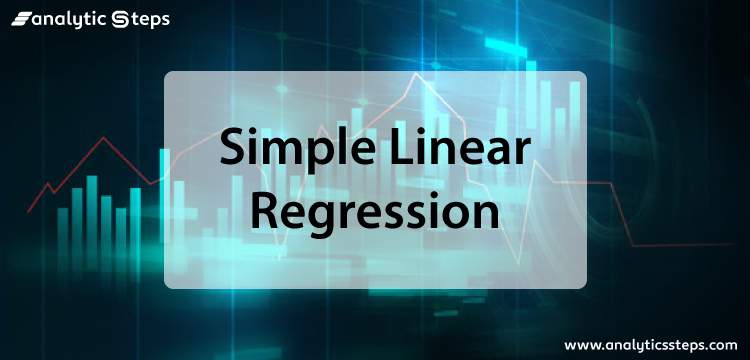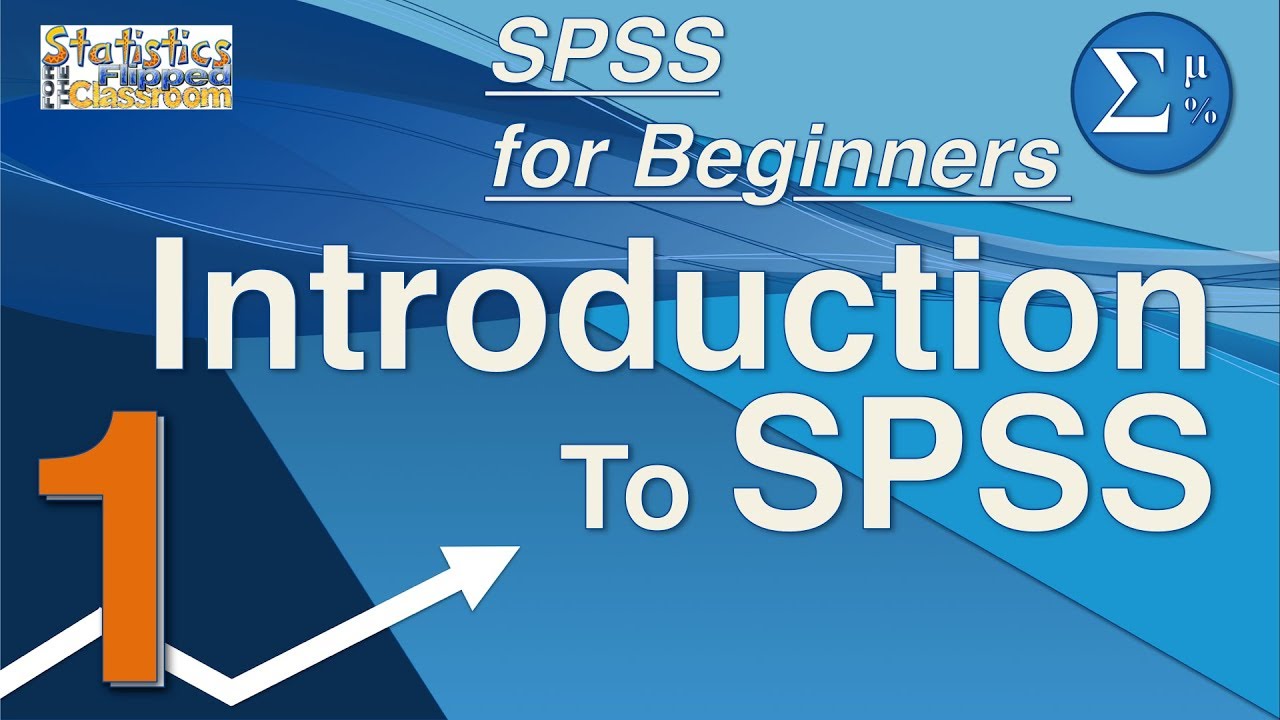Linear regression is a powerful statistical technique used to predict the value of a dependent variable based on the value of one or more independent variables. It is one of the most widely used methods in data analysis and is used to identify relationships between variables. In this tutorial, we will learn how to do simple linear regression in SPSS. We will cover the basics of linear regression, how to set up the data in SPSS, and how to interpret the results. We will also discuss some of the assumptions of linear regression and how to check for them. By the end of this tutorial, you will have a better understanding of linear regression and how to use it in SPSS.
Step-by-Step Guide to Running Simple Linear Regression in SPSS
Linear regression is a statistical technique used to analyze the relationship between two or more variables. It is a powerful tool for predicting the value of a dependent variable based on the value of one or more independent variables. This guide will provide step-by-step instructions on how to run a simple linear regression in SPSS.
Step 1: Open SPSS and select the “Analyze” tab.
Step 2: Select “Regression” from the list of options.
Step 3: Select “Linear” from the list of regression options.
Step 4: Select the dependent variable from the list of variables. This is the variable that you want to predict.
Step 5: Select the independent variable(s) from the list of variables. These are the variables that you will use to predict the dependent variable.
Step 6: Click “OK” to run the regression.
Step 7: Review the output. The output will include the regression equation, the coefficient of determination (R2), and the p-value.
Step 8: Interpret the results. The coefficient of determination (R2) indicates the strength of the relationship between the independent and dependent variables. The p-value indicates the probability that the relationship is due to chance.
By following these steps, you can easily run a simple linear regression in SPSS. It is important to remember to interpret the results of the regression in order to draw meaningful conclusions.
How to Interpret the Output of a Simple Linear Regression in SPSS
Interpreting the output of a simple linear regression in SPSS requires an understanding of the various components of the output. The output includes the model summary, the ANOVA table, the coefficients table, and the residuals table.
The model summary provides information about the overall fit of the model. It includes the R-squared value, which is a measure of how well the model fits the data. The higher the R-squared value, the better the model fits the data. The model summary also includes the adjusted R-squared value, which is a measure of how well the model fits the data after accounting for the number of predictors in the model.
The ANOVA table provides information about the significance of the model. It includes the F-statistic, which is a measure of the overall significance of the model. The higher the F-statistic, the more significant the model. The ANOVA table also includes the p-value, which is a measure of the probability that the model is not significant. The lower the p-value, the more significant the model.
The coefficients table provides information about the individual predictors in the model. It includes the coefficient for each predictor, which is a measure of the strength of the relationship between the predictor and the outcome. The higher the coefficient, the stronger the relationship. The coefficients table also includes the standard error, which is a measure of the accuracy of the coefficient estimate. The lower the standard error, the more accurate the coefficient estimate.
The residuals table provides information about the errors in the model. It includes the residuals for each observation, which is a measure of the difference between the observed value and the predicted value. The lower the residuals, the more accurate the model. The residuals table also includes the standard error of the residuals, which is a measure of the accuracy of the model. The lower the standard error of the residuals, the more accurate the model.
Interpreting the output of a simple linear regression in SPSS requires an understanding of the various components of the output. By understanding the model summary, ANOVA table, coefficients table, and residuals table, one can gain insight into the overall fit of the model, the significance of the model, the strength of the relationships between the predictors and the outcome, and the accuracy of the model.
Tips for Troubleshooting Simple Linear Regression in SPSS
1. Check the assumptions of linear regression: Linear regression requires that the data meet certain assumptions, such as linearity, normality, homoscedasticity, and independence of errors. To check these assumptions, it is recommended to use diagnostic plots such as scatterplots, histograms, and normal probability plots.
2. Check the model fit: The model fit can be assessed by examining the R-squared value and the F-statistic. A high R-squared value indicates that the model explains a large proportion of the variance in the dependent variable, while a low F-statistic indicates that the model is not a good fit.
3. Check the coefficients: The coefficients of the model should be examined to ensure that they are statistically significant and that they make sense in the context of the data.
4. Check for outliers: Outliers can have a significant impact on the results of a linear regression model. It is important to identify and remove any outliers that may be present in the data.
5. Check for multicollinearity: Multicollinearity occurs when two or more predictor variables are highly correlated. This can lead to unstable estimates of the regression coefficients and should be avoided.
6. Check for influential observations: Influential observations are observations that have a large impact on the results of the regression model. It is important to identify and remove any influential observations that may be present in the data.
Exploring the Assumptions of Simple Linear Regression in SPSS
Simple linear regression is a statistical technique used to analyze the relationship between two variables. It is a widely used tool in the field of data analysis and is often used to make predictions about future outcomes. In this paper, we will explore the assumptions of simple linear regression in SPSS (Statistical Package for the Social Sciences).
The first assumption of simple linear regression is that the relationship between the two variables is linear. This means that the relationship between the two variables can be described by a straight line. This assumption is important because it allows us to make predictions about future outcomes based on the data.
The second assumption of simple linear regression is that the residuals (the difference between the observed values and the predicted values) are normally distributed. This means that the residuals should follow a bell-shaped curve. This assumption is important because it allows us to make more accurate predictions about future outcomes.
The third assumption of simple linear regression is that the residuals are independent. This means that the residuals should not be correlated with each other. This assumption is important because it allows us to make more accurate predictions about future outcomes.
The fourth assumption of simple linear regression is that the residuals should have a constant variance. This means that the variance of the residuals should be the same across all observations. This assumption is important because it allows us to make more accurate predictions about future outcomes.
The fifth assumption of simple linear regression is that the residuals should be homoscedastic. This means that the variance of the residuals should be the same across all observations. This assumption is important because it allows us to make more accurate predictions about future outcomes.
In SPSS, these assumptions can be tested by using the “Linear Regression” procedure. This procedure will generate a number of diagnostic plots that can be used to assess the assumptions of simple linear regression. These plots include a scatterplot of the data, a normal probability plot of the residuals, a plot of the residuals versus the predicted values, and a plot of the residuals versus the independent variable. By examining these plots, we can determine whether or not the assumptions of simple linear regression are met.
In conclusion, simple linear regression is a powerful tool for analyzing the relationship between two variables. In order to make accurate predictions about future outcomes, it is important to ensure that the assumptions of simple linear regression are met. In SPSS, these assumptions can be tested by using the “Linear Regression” procedure. By examining the diagnostic plots generated by this procedure, we can determine whether or not the assumptions of simple linear regression are met.
Using Advanced Features of Simple Linear Regression in SPSS
Simple linear regression is a powerful tool for analyzing the relationship between two variables. It can be used to predict the value of one variable based on the value of another. In SPSS, there are a number of advanced features that can be used to enhance the accuracy of the regression model.
One of the most useful features is the ability to add interaction terms to the model. Interaction terms allow the user to explore the effect of one variable on the other when both variables are present. This can be useful for uncovering non-linear relationships between the two variables.
Another useful feature is the ability to add polynomial terms to the model. Polynomial terms allow the user to explore the effect of one variable on the other when the relationship between the two variables is non-linear. This can be useful for uncovering complex relationships between the two variables.
In addition, SPSS allows the user to add dummy variables to the model. Dummy variables are variables that take on a value of either 0 or 1. They can be used to explore the effect of a categorical variable on the outcome variable.
Finally, SPSS allows the user to add transformations to the model. Transformations can be used to transform the data in order to make it more suitable for linear regression. This can be useful for dealing with non-linear relationships between the two variables.
By taking advantage of these advanced features, users can create more accurate and powerful linear regression models in SPSS.
Conclusion
In conclusion, Simple Linear Regression in SPSS is a powerful tool for analyzing the relationship between two variables. It is easy to use and provides a great way to understand the relationship between two variables. With the help of SPSS, you can quickly and accurately analyze the data and draw meaningful conclusions.
Discussion
[wpaicg_chatgpt]